I’m sure you’ve heard it before, “always shoot in RAW” but why? This article is here to break down the reasonings why RAW files are so much more special than JPG formats.

What is the difference between RAW vs JPG
When you take a picture with your camera, there’s some processing and compression that goes on in the background. RAW files contain minimal processing and as a result, there’s more “raw” information stored in the file.
On the contrast, a JPG has more processing and some information or quality is lost.
RAW files = higher quality and more information.
Why is it important to shoot in RAW?
You want more information in the files so you have more freedom to edit later. A RAW file has to be taken into a program such as Lightroom or Photoshop to be edited and saved out as a JPG.
However, when editing a RAW file, no pixels are diminished, so you can constantly make edits and the original file is still intact.
Unlike a JPG, when you make the edits, the original file is tampered with.
RAW vs JPG Examples
Now to the naked eye, it’s kind of difficult to tell the difference between a RAW and JPG file unedited. Below are examples of what two of the same images look like:

Unprocessed, they are very comparable, but when you go into Photoshop and edit them, that’s where the real difference lies!

As you can see, the photo to the left, the RAW edited file, is brighter while retaining the original quality of the photo.
Again, I don’t think the differences are THAT striking; BUT, if you were to blow these photos up, or print them out, the JPG would lose A LOT of quality.
Note: The RAW file was edited in the RAW panel in Photoshop (which I will get to below). The JPG image was edited in Photoshop using brightness and contrast, vibrance, levels, and color balance in the “Adjustments Panel”
Settings on your DSLR
Okay, so we got the differences down. Now, how exactly do you get RAW files?
With a DSLR camera! A DSLR camera is one of the main pieces of equipment you need in food photography and one of the reasons why is for RAW photography.
A simple Google search on your camera will tell you how to change your camera settings to save RAW files. For my Nikon D610, it’s just under Menu > Settings > Image Quality
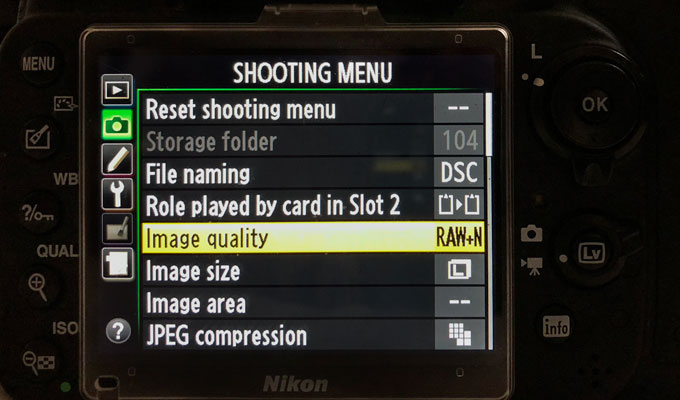
Note: One con to shooting in RAW is the files are significantly larger! So make sure you have a big memory card and an external hard drive if you are shooting a lot of photos.
How to Process RAW Images
When you open a RAW file, you will need an image processing software such as Photoshop or Lightroom. When the file opens, a pop-up window is displayed and a second file is created for the RAW photo. This is called NEF for Nikon users for CRW for Canon users.
This file stores ALL the information for that photo. As I mentioned above, when editing a RAW file, the original image is never tampered with, this is the reasoning!
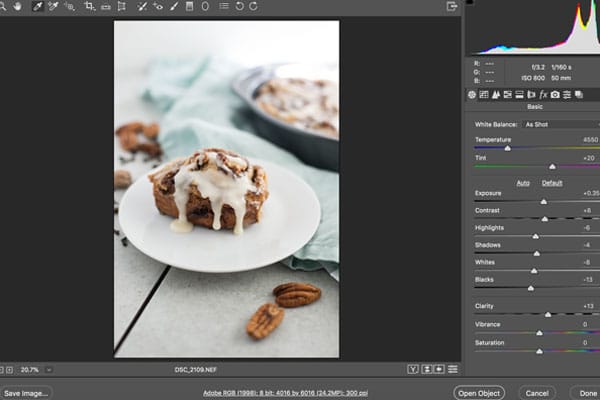
This is where I do most of my image processing. You can adjust the white balance, exposure, highlights, clarity, etc all from this screen!
From there you can open up the file, make any additional edits such as adjusting the size and save as a JPG for the Web (if it’s for your website that is.)
BONUS – RAW Camera Filter in Photoshop
So you have some JPGs that you want to edit like a RAW file? No problem! Photoshop allows you to do that!
Simply go into Filter > Camera Raw Filter and the same pop-up will display as if it’s a RAW image. I do this to images that I took with my iPhone when I do not have a RAW image. I should note though, that there are some great editing apps if you took any pictures on your phone that will be real Instagram-worthy!
Please note this post may contain affiliate links which do not impact the cost to you but gives me a small commission. Thank you for your support!
Related:
How to Make a Photography Light Box
Best Apps for Food Photography
Color Theory for Food Photography
My Food Photography Equipment
I hope you found this article useful! Let me know in the comments below if you are a fan of RAW photography or if you have any questions about the information listed above!
Sources: RAW vs JPG – Difference by ArcSoft

